
This Tutorial is for Nero 4.006, but will probably work with earlier versions of the
program. Nero is quite easy to use, and I have found that Nero is a good program to
use if the disks that you are trying to copy are excessively scratched.
STEP 1. Start up NERO. This should bring you to a screen that looks like
this:
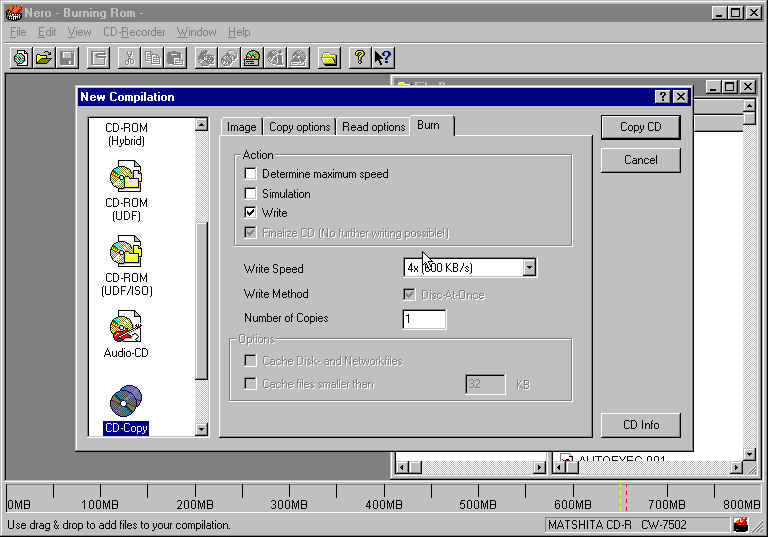
Select CD-Copy. Click on Copy CD, and you're good to go. It will tell you
what to do to finish the disk. That's it, that simple.